New • Free Download
File Kavach — Secure File Storage, Smart Collaboration
Download the official App
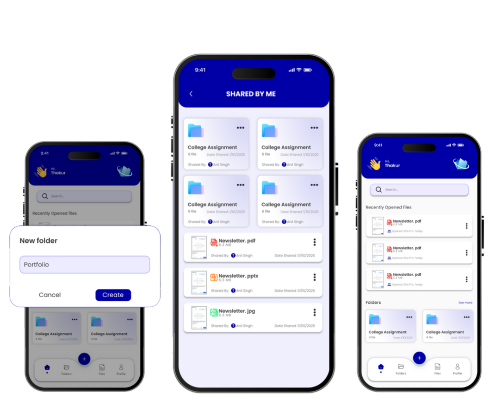
Core Features Preview
Features built around privacy & control
End-to-end Encryption
Files are encrypted before leaving your device and remain encrypted in storage.
Secure, Flexible Sharing
Share links with expiry, passwords and role-based permissions. Control who sees your files.
Audit & Access Logs
Comprehensive logs for compliance and peace of mind — who accessed what and when.
Fast Sync & Smart Uploads
Efficient delta sync and background uploads to keep devices up-to-date with minimal data usage.
Intelligent Search
Fast search across filenames and metadata — find what you need in seconds.
Export & Local Backups
Easily export your files for local storage — recommended for critical records.
Security — built on industry standards

- AES-256 encryption at rest (server-side & device-side as applicable)
- TLS 1.3 for all data in transit
- Authentication tokens; 2FA-ready; session management
- Regular backups, monitoring and vulnerability scanning
- Data deletion policy: 30-day grace period after account deletion
How File Kavach works — in 3 steps

Create an account with email or phone — set a strong password and enable 2FA.

Upload files — encryption is applied and files are stored with redundancy.

Share links with expiries and permissions. Review access in audit logs anytime.
Frequently Asked Questions
General Questions
FileKavach is a secure cloud storage and collaboration platform designed for students, professionals, and teams. It enables you to store, share, and collaborate on files with military-grade encryption and privacy protection.
Yes. FileKavach uses end-to-end encryption (AES-256), meaning your files are encrypted on your device before reaching our servers. We operate on a zero-knowledge principle—we cannot access your files.
FileKavach is available on Android, iOS (upcoming), Windows, macOS, and any modern web browser. Your files automatically sync across all devices.
Free Plan: 5 GB. Professional: 200 GB. Business: 1 TB per user. Enterprise: Unlimited.
Yes. Generate a secure shareable link with customizable permissions and send it to anyone—they can access the file without creating an account.
No. You can upload files of any size up to your storage plan limit. We recommend keeping files under 2 GB for optimal performance.
Yes. You can delete your account anytime. All your files will be permanently deleted within 30 days.
Yes. We are GDPR compliant and committed to international data protection standards.
Technical Questions
99.9% uptime. We maintain geographic redundancy and automated failover systems.
Free Plan: 7 days. Professional & Business: 30 days. Enterprise: 90 days (configurable).
Yes. Your files sync automatically when you're offline. Changes upload when reconnected.
All standard formats—documents, spreadsheets, presentations, images, videos, audio, and archives.


